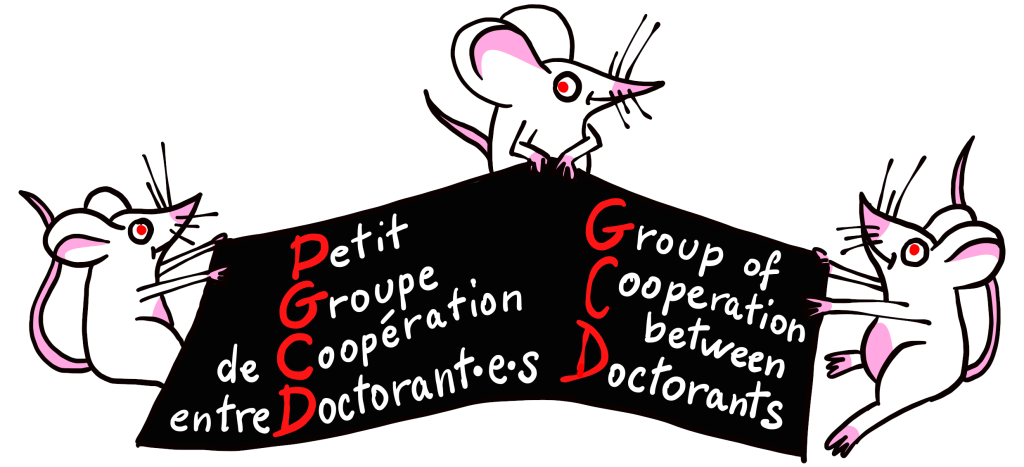Here’s a list of useful softwares. If you find any other good stuff, just tell us and we’ll add it!
And if you want more, you can do like us and take a look at the list on Raphaël Bulle’s Github.
Bibliography
Zotero
It’s quite simple: we haven’t found a more practical way of managing the 20,000 papers we’re reading for the PhD. Zotero allows you to organize everything, add comments, automatically generate a bibtex, synchronize your library between multiple machines… the list goes on.
Comes with Zotero Connectors, to download articles in one click, and zbib, to create a quick bibliography.
There’s also numerous addons for specific tasks.
Cherry on the cake: it has a dark mode, it’s free software and it’s even used by Wikipedia (if convincing was still needed).
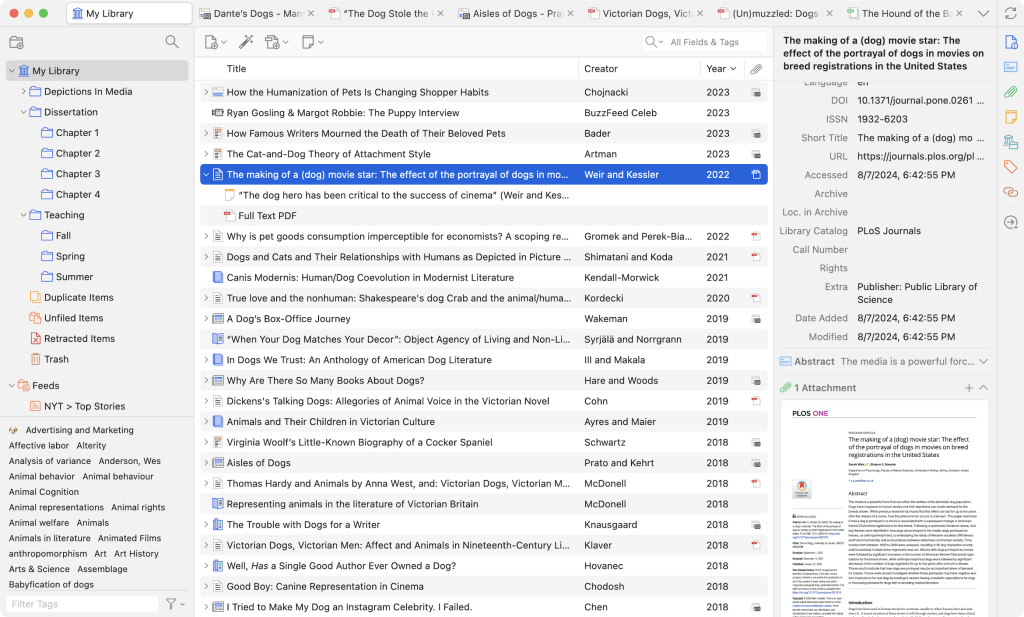
Click&Read
A little free plugin developed by the CNRS, which roams the Internet to find the article you were looking for. Quite practical to avoid annoying paywals.

Vectorial drawing
Inkscape
Free software for vector drawing. Getting to grips with it can be scary at first glance, but fortunately their tutorial is well done (and usually an internet search will answer any question).
You can practice your best Bézier curves with The Bézier game.

Online services
Framasoft
All kinds of services to replace Google and other toxic companies. Framapad, for example, is very practical for collaborative writting (instead of GoogleDoc).

Well, it’s getting a little too serious here, so here’s a little meme to fix that!